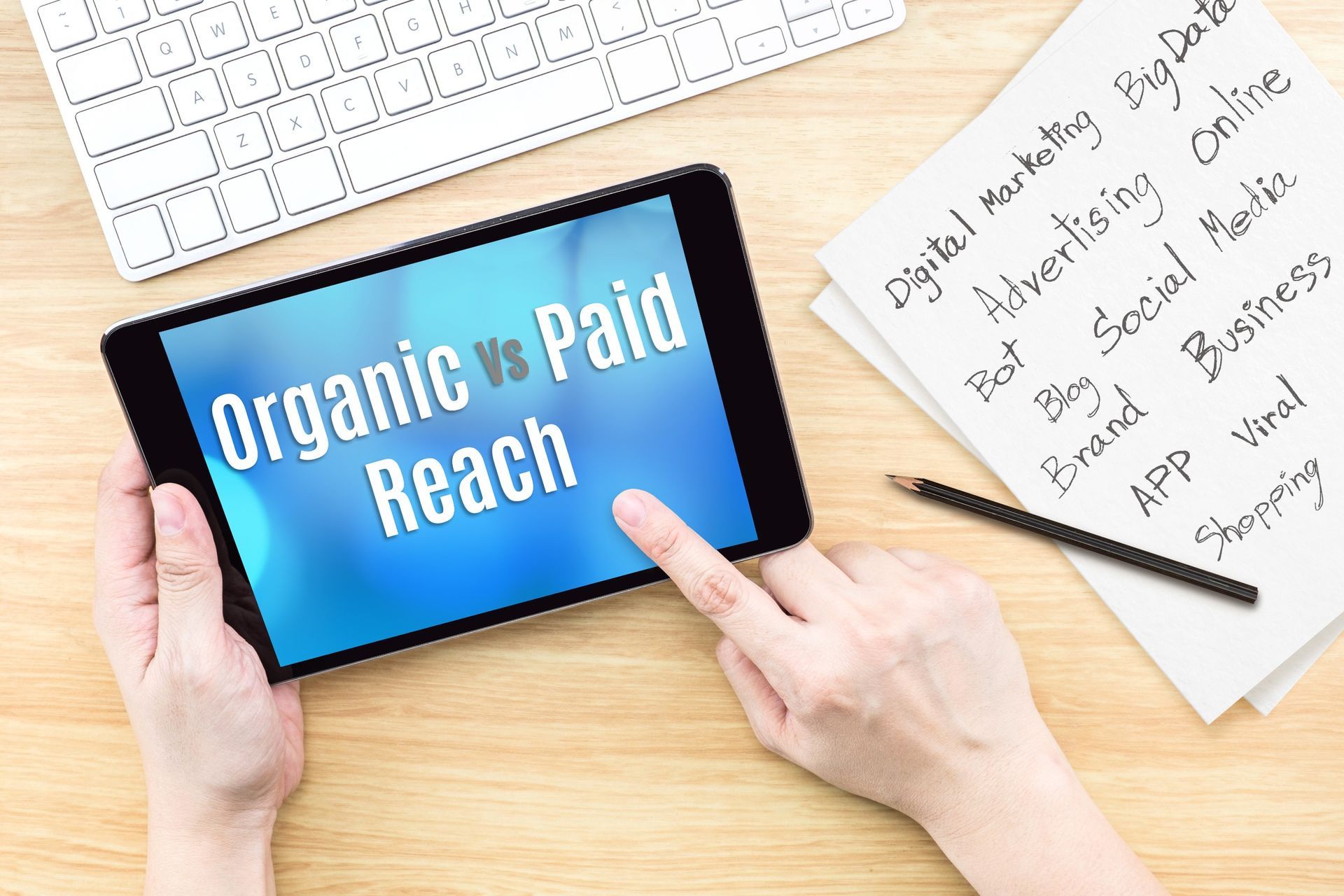How to Verify Your Google Business Profile in 2024
September 23, 2024
Verifying your Google Business Profile is crucial for any business owner. It helps you show up in local searches and boosts your credibility.
In 2024, Google has made the process easier and more straightforward. You will only need a few minutes to get it done.
This guide will walk you through the steps to verify your profile quickly. No technical skills are required, just follow along.
Make the most of your online presence and attract more customers by verifying your profile today.
This guide will walk you through the steps to verify your profile quickly. No technical skills are required, just follow along.
Make the most of your online presence and attract more customers by verifying your profile today.
Why Verify Your Google Business Profile?
Verifying your Google Business Profile ensures that your business information appears accurately in Google Search and Maps. Here are several key benefits:
- Improved Visibility : Verified businesses are more likely to appear in local searches.
- Enhanced Credibility : Verification signifies to potential customers that your business is legitimate.
- Control Over Information : Manage your business details, including hours, contact information, and photos.
Step-by-Step Guide to Verification
Step 1: Sign In to Google My Business
First, go to Google Business Profile and sign in with your Google account. If you don't have an account, you will need to create one.- Open the Google My Business website.
- Click on the "Sign In" button in the top corner.
- Enter your Google account details and log in.
Step 2: Find Your Business
Once you're signed in, it’s time to find your business.- If your business is listed, click on it from the dropdown menu.
- If you don't see your business, type in its name and follow the prompts to add it.
Step 3: Choose a Verification Method
Google offers several methods to verify your business. Here are the most common ones:- Postcard by Mail : The postcard will be sent to your business address and will contain a unique code.
- Phone : Some businesses are eligible to verify via phone or text.
- Email : If your business qualifies, you may have the option to verify via email.
- Instant Verification : For some businesses, you can verify instantly if you have a Google Search Console account.
Step 4: Enter the Verification Code
Once you've received your verification code, enter it into Google My Business:- Log back into your Google My Business account.
- Click on the "Verify Now" button.
- Input the verification code you received and hit "Submit."
Common Verification Issues and Solutions
Issue 1: Postcard Never Arrived
One common problem many users face is that their verification postcard does not arrive. This can be frustrating, but there are steps you can take to resolve the issue: - Wait Time : Ensure you've waited at least 14 days.
- Check Address : Double-check that your business address is correct in Google My Business.
- Request Another Postcard : If it still hasn’t arrived, you can request another postcard by logging back into your account and clicking "Request another code."
Issue 2: Verification Code Not Working
Sometimes, the verification code you receive might not work. Here’s what you can do to troubleshoot:- Expiration : Make sure the code hasn't expired. Postcard codes are typically valid for 30 days.
- Correct Code : Confirm that you are entering the code exactly as it appears on the postcard.
- Request New Code : If you’re still having trouble, request a new verification code via your preferred method (mail, phone, email).
Issue 3: Business Already Verified
Another common issue is that your business may already be verified by someone else, possibly a previous manager or owner.- Find Out Who : Google can tell you who verified the business if you follow the support prompts.
- Request Ownership Transfer : If you are the new owner, you can request a transfer of verification from the current account holder.
Best Practices for Maintaining a Verified Profile
Maintaining a verified Google Business Profile is essential to keep your information current, engage customers, and improve your local search rankings.
Here are some strategic tips to help you manage your profile effectively:
Keep Your Information Up-To-Date
Ensure that your business details are always accurate. This includes: - Business Name : Correct and consistent across all platforms.
- Address : Ensure it matches your storefront location.
- Operating Hours : Regularly update special hours for holidays or events.
- Phone Number : Provide a direct contact number for your business.
Regularly Update Your Photos and Posts
Visual content is highly engaging and can boost your profile's appeal.- Post New Photos : Include images of your products, services, and storefront.
- Share Updates : Use the Google Posts feature to announce promotions, events, or news.
Engage with Customer Reviews
Responding to reviews fosters trust and engagement.- Reply Promptly : Thank customers for positive reviews and address any concerns in negative reviews.
- Encourage Feedback : Invite satisfied customers to leave reviews. A higher review volume can improve your local search visibility.
Ready to Get Started?
Verifying your Google Business Profile is a powerful step towards enhancing your local business's online presence in 2024. It not only boosts your visibility in local searches but also builds consumer trust and provides valuable insights.
By following the verification process and addressing any issues promptly, you can establish and maintain a strong profile.
Engage with your audience through regular updates and interactions to keep your business relevant and trusted.
Remember, a verified profile is an ongoing asset, providing long-term benefits that contribute to your business's growth and success.
Meridian Pursuit is a top social media optimization agency focused o n boosting businesses' online presence. Our expert team customizes digital marketing strategies to meet your specific needs. Ready to enhance your online engagement? Contact us to learn how we can help you stand out in the digital landscape!
By following the verification process and addressing any issues promptly, you can establish and maintain a strong profile.
Engage with your audience through regular updates and interactions to keep your business relevant and trusted.
Remember, a verified profile is an ongoing asset, providing long-term benefits that contribute to your business's growth and success.
Meridian Pursuit is a top social media optimization agency focused o n boosting businesses' online presence. Our expert team customizes digital marketing strategies to meet your specific needs. Ready to enhance your online engagement? Contact us to learn how we can help you stand out in the digital landscape!